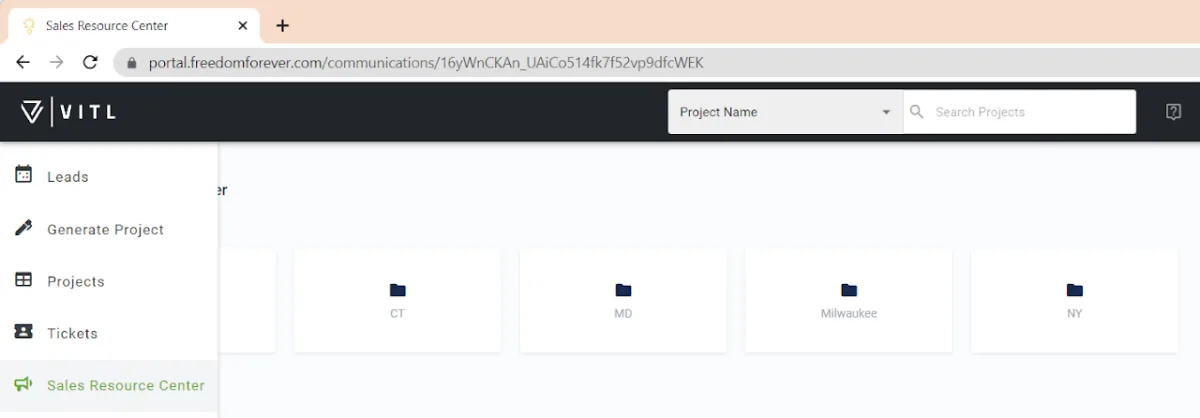How to Find Things
Freedom Portal "Lightspeed"
Freedom Portal "Lightspeed" Main Menu
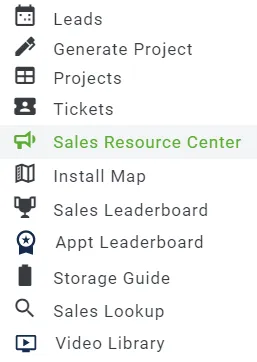
This is the example of the left side menu on the
Freedom Lightspeed portal.
Freedom Portal "Lightspeed" Links
In the navigation menu click "Leads" then in top right corner click on "Add Lead"
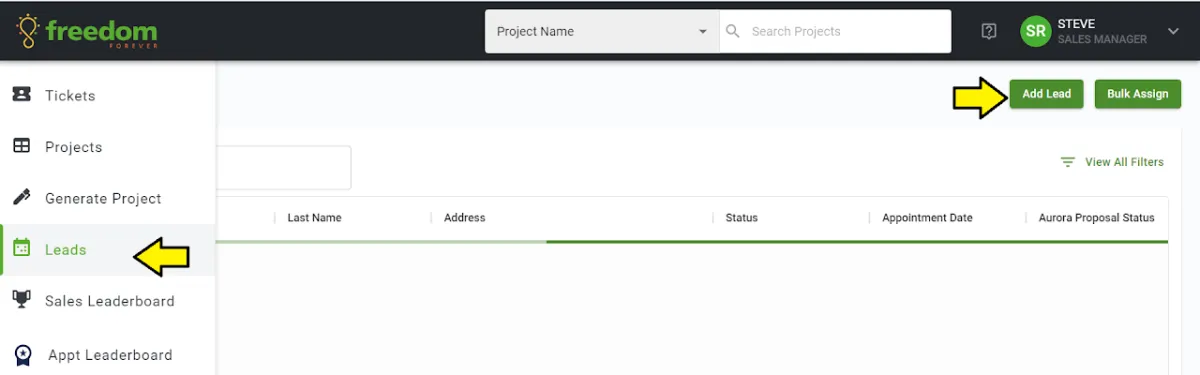
In the navigation menu click on the chat bubble to create a ticket.
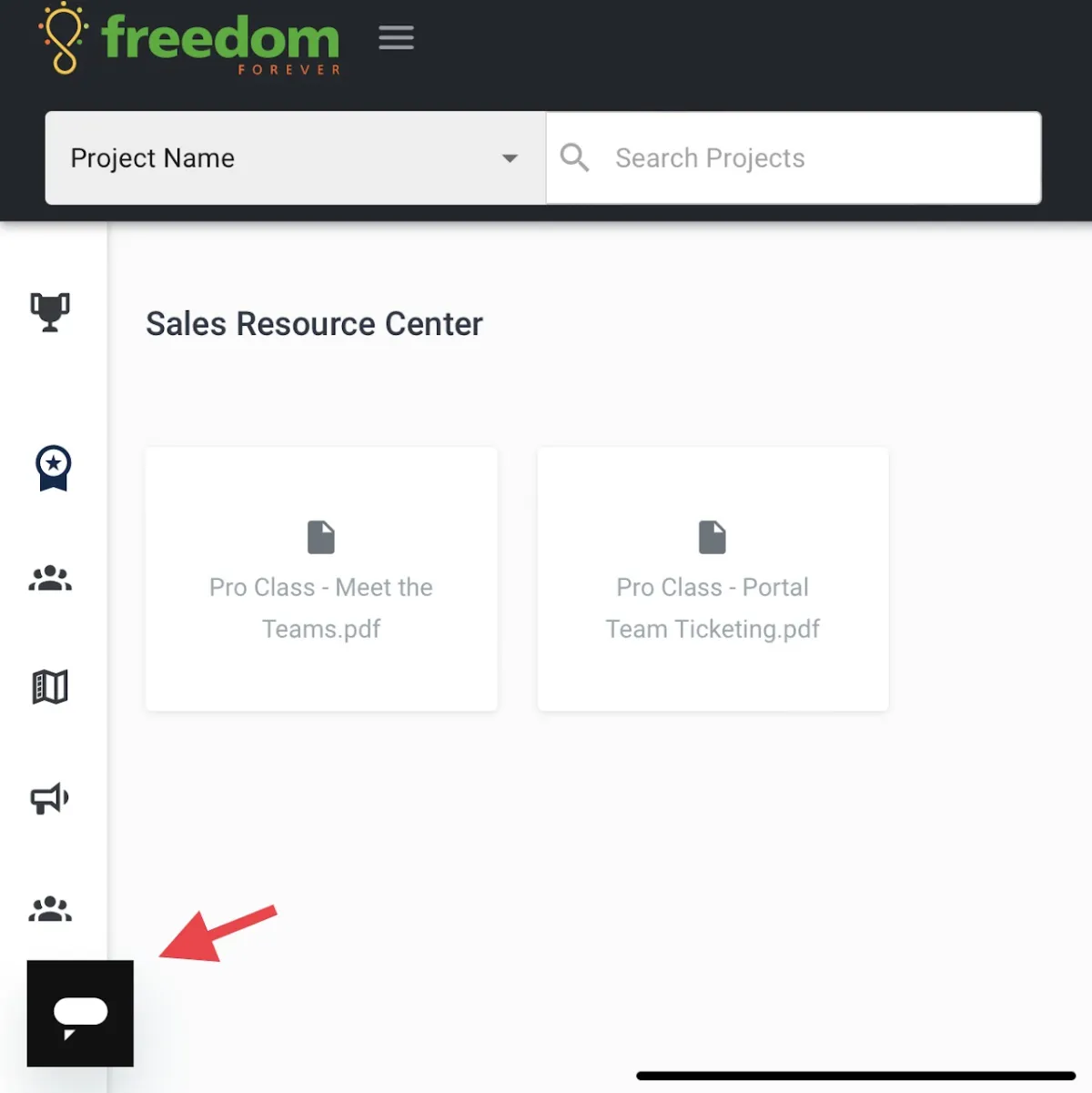
In the navigation menu click "Sales Lookup"
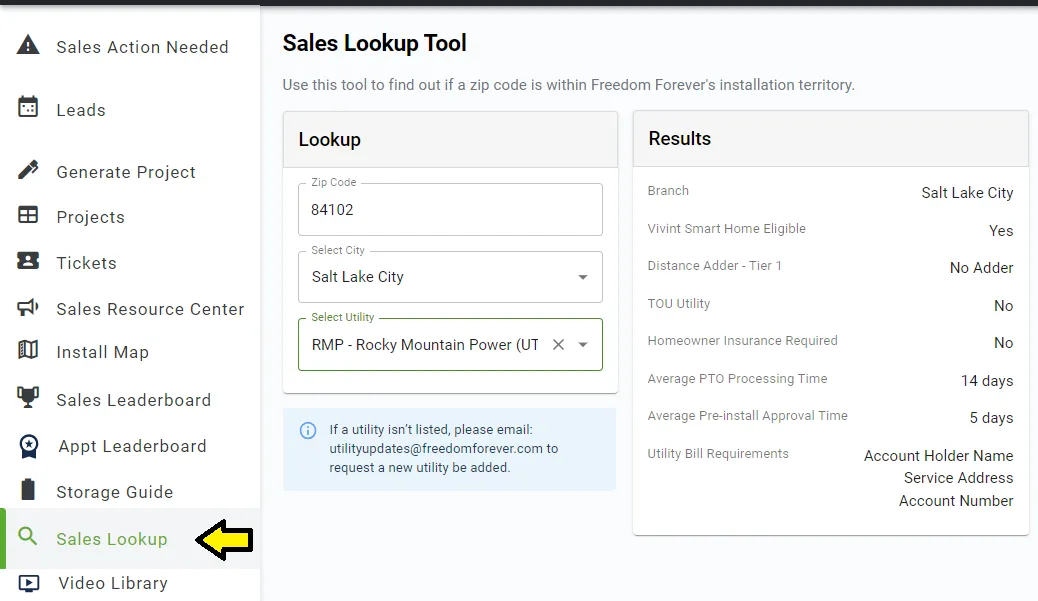
In the navigation menu click "Install Map"
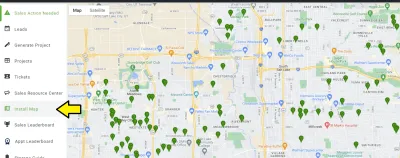
Freedom Portal "Lightspeed" - Sales Resource Center (SRC)
In the navigation menu click "Sales Resource Center"
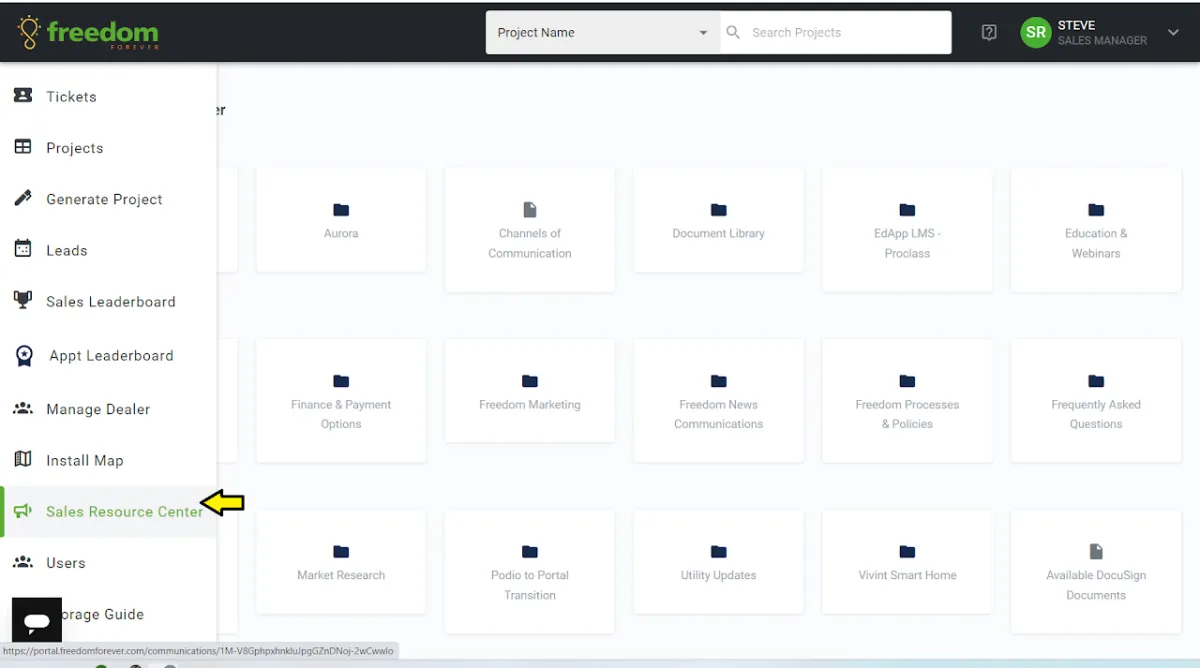
In the navigation menu click "Sales Resource Center"
then click "Adder Sheets"
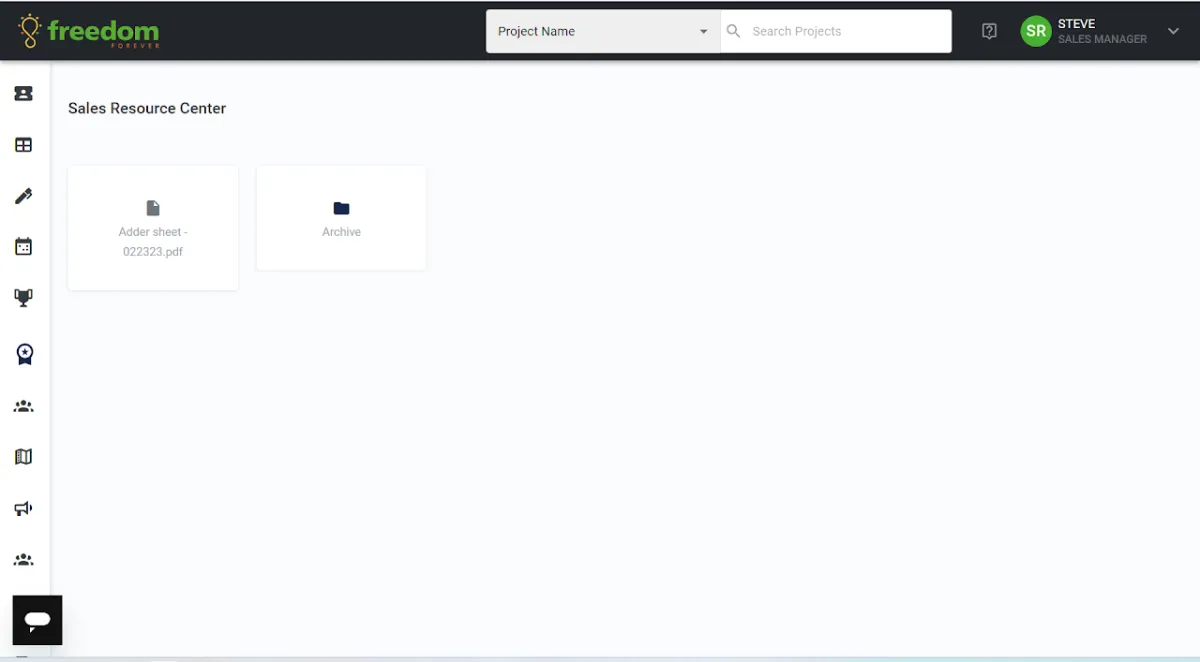
In the navigation menu click "Sales Resource Center"
then click "Finance & Payment Options" then click "Mosaic"
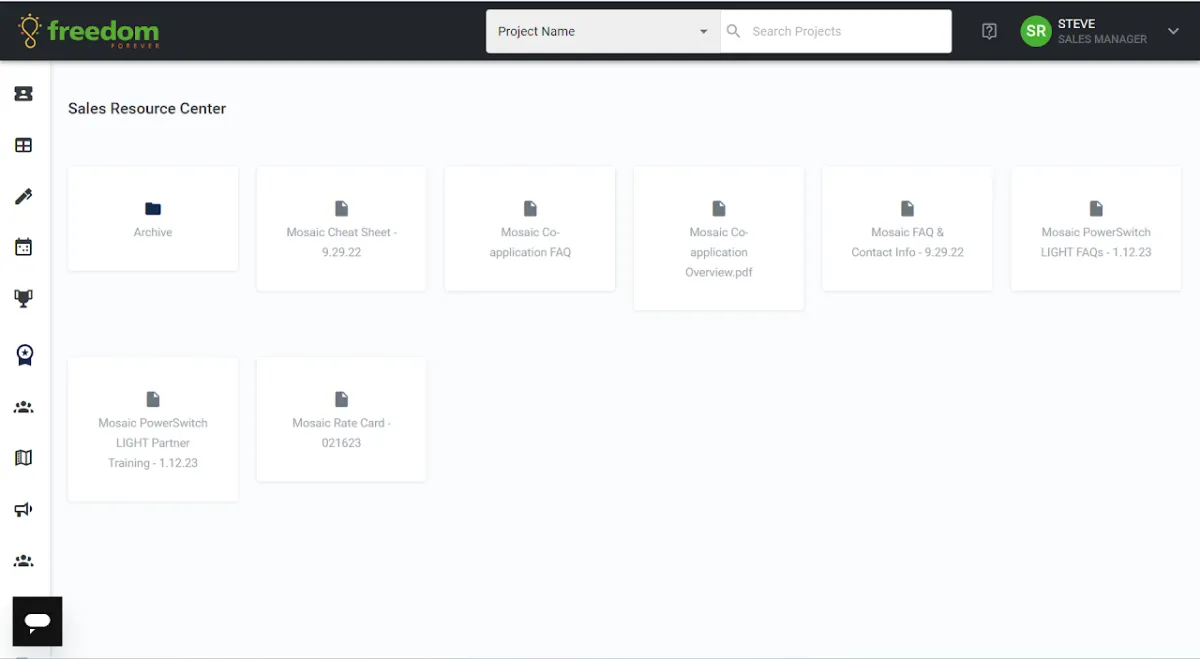
In the navigation menu click "Sales Resource Center" then click "Aurora"
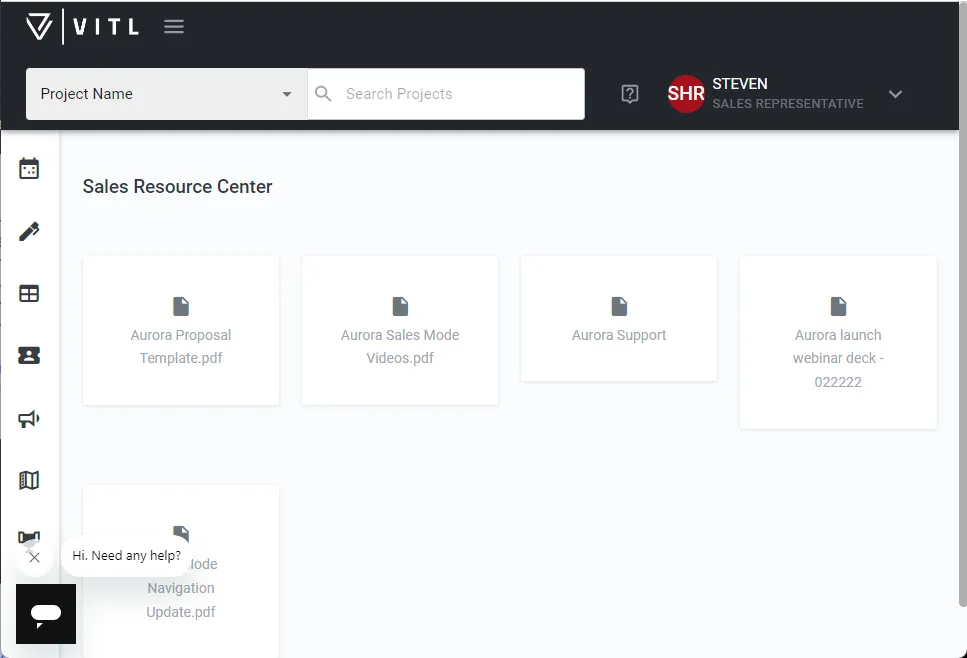
In the navigation menu click "Sales Resource Center" then click "Market Research" then choose the market guide for the state you are looking for.
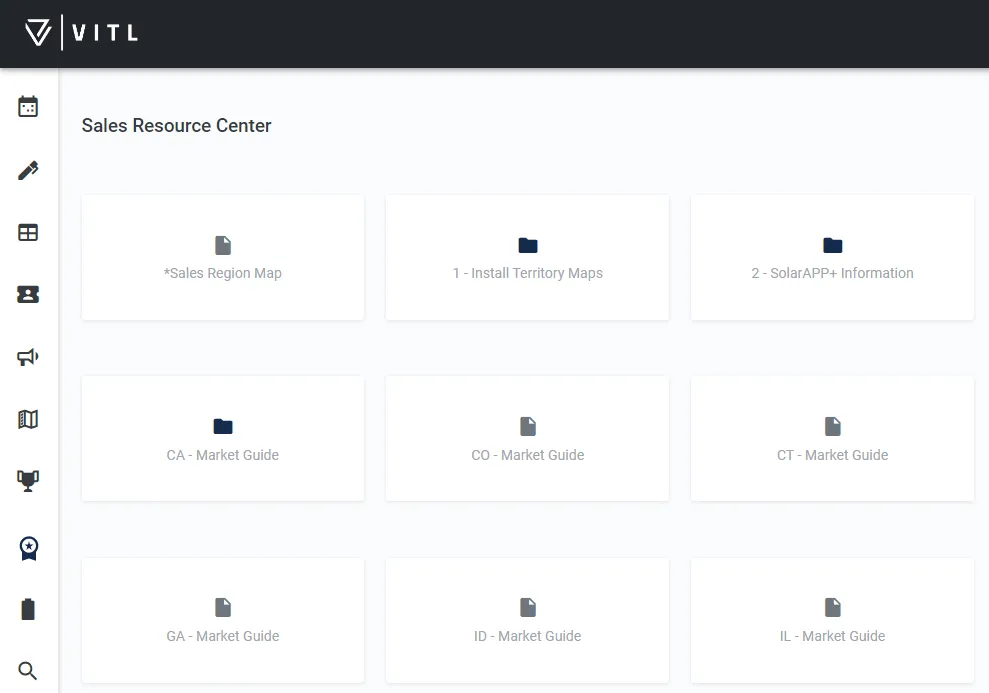
In the navigation menu click "Sales Resource Center" then click "Document Library" then "Licensing Materials"