Project Timeline Feature
A guide on how to read and understand Project Timelines
Timelines
The Customer Portal’s timeline feature in Freedom Forever Lightspeed Portal provides visibility into each milestone of a solar project.
To access the timeline, navigate to the top of your customer portal.
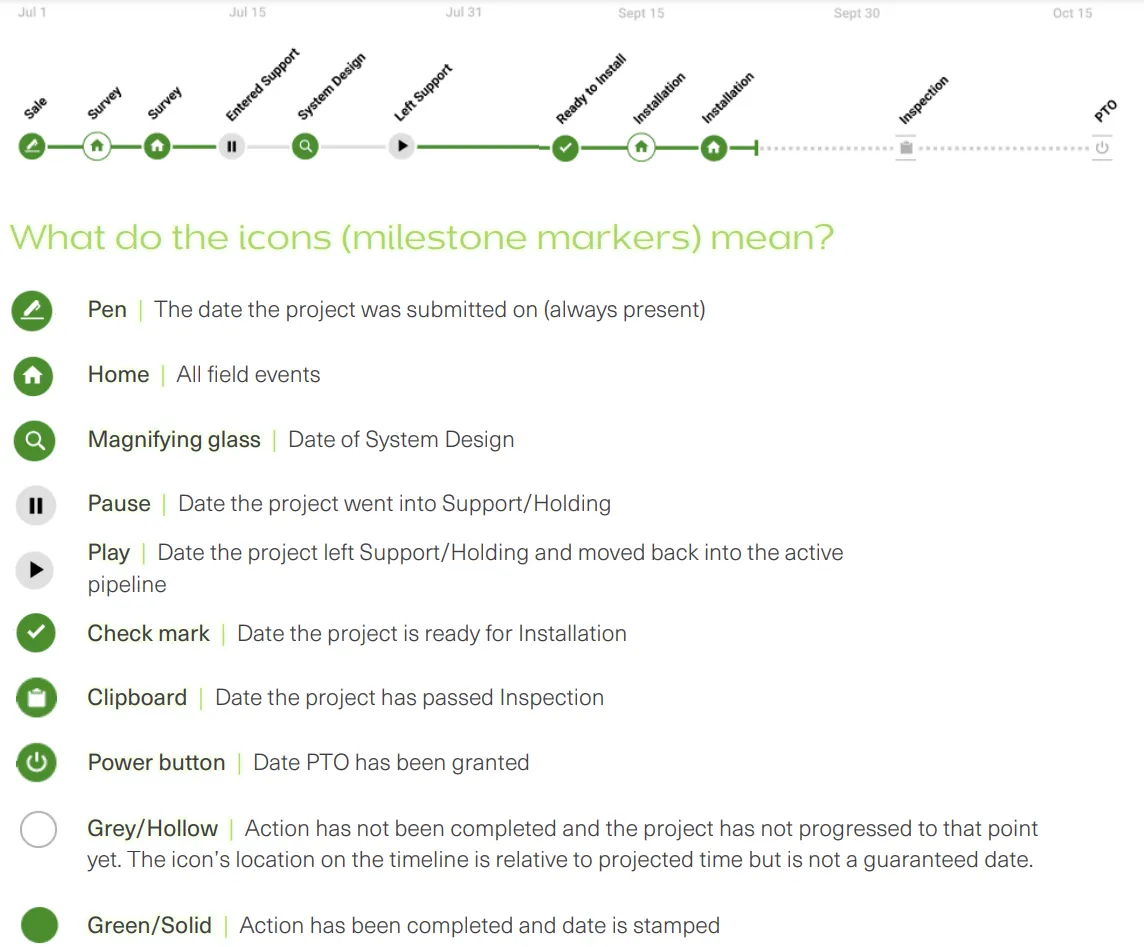
Is the Project on Schedule
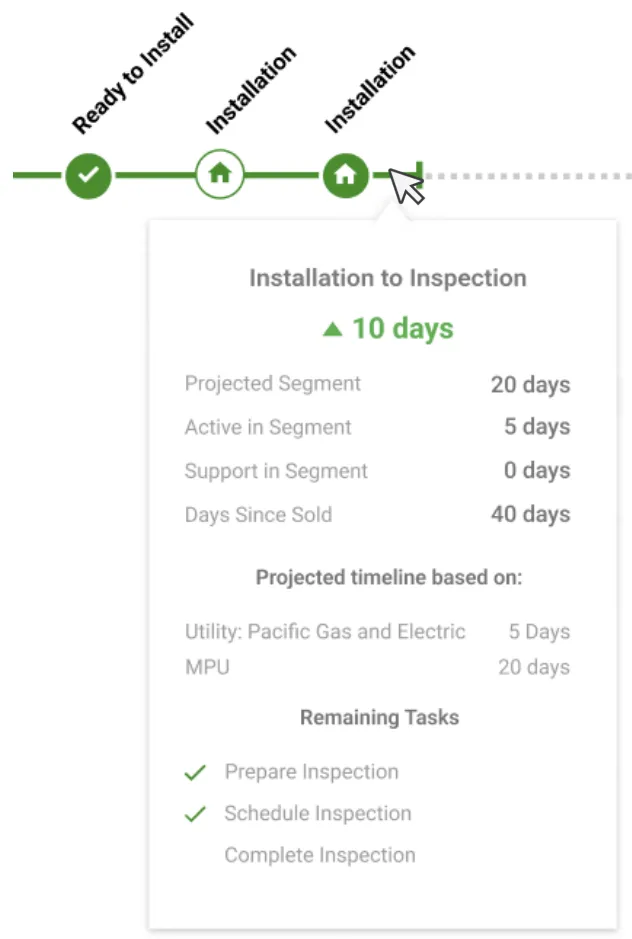
Hovering over an icon or between two icons will display the following info:
Days: Number of days ahead or behind schedule.
Projected Time:Days an action is expected to be completed.
Active Time:Total count of days the project is active.
Holding Total:Total count of days the project is in holding.
Time in holding will not count against the projected time.
Days Since Sold:Total count of days since the project was submitted (includes both active and holding).
Remaining Tasks:Overview of what tasks have been completed and are pending.
Looking at milestones
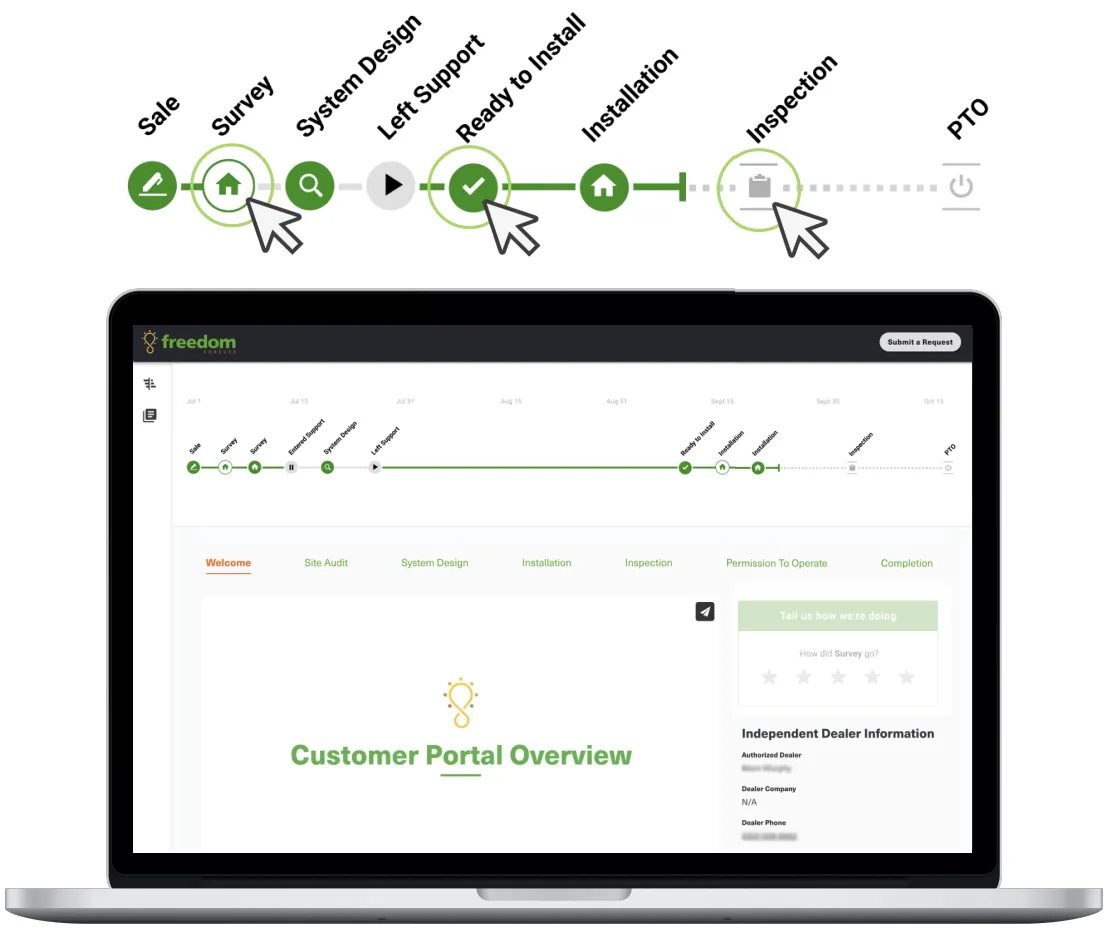
Completed milestones will be solid green circles with a white icon.
Incomplete or scheduled in the future milestones will be a green bordered circle with an icon inside.
Future milestones will be an open icon with grey lines above and below.
