Sunrun Login Support
Sunrun One Partner Portal
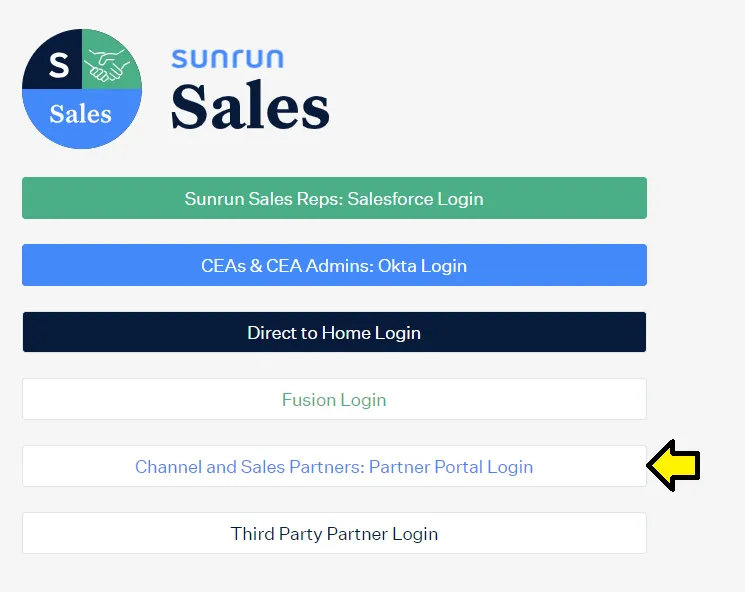
Your USERNAME is your company email + .sre.g.
if your email was test@testerson.com your USERNAMEwould be test@testerson.com.sr
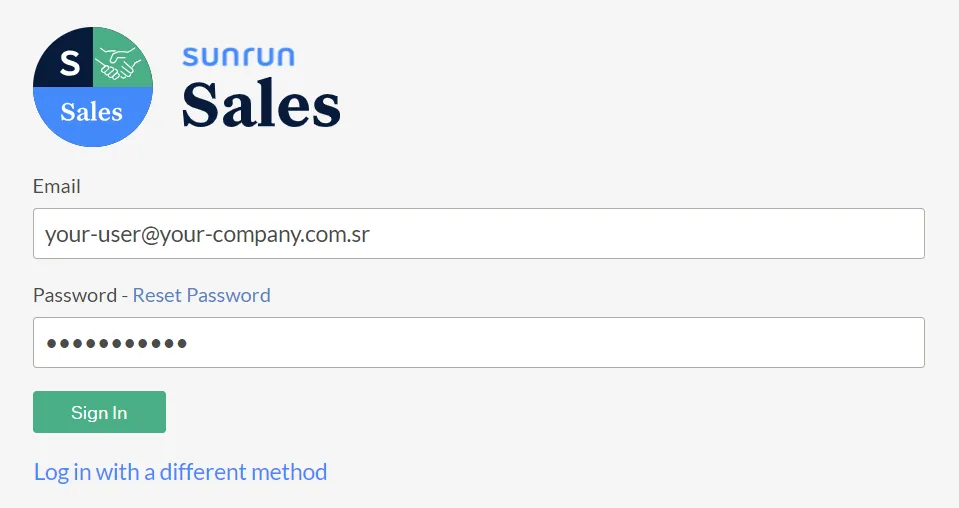
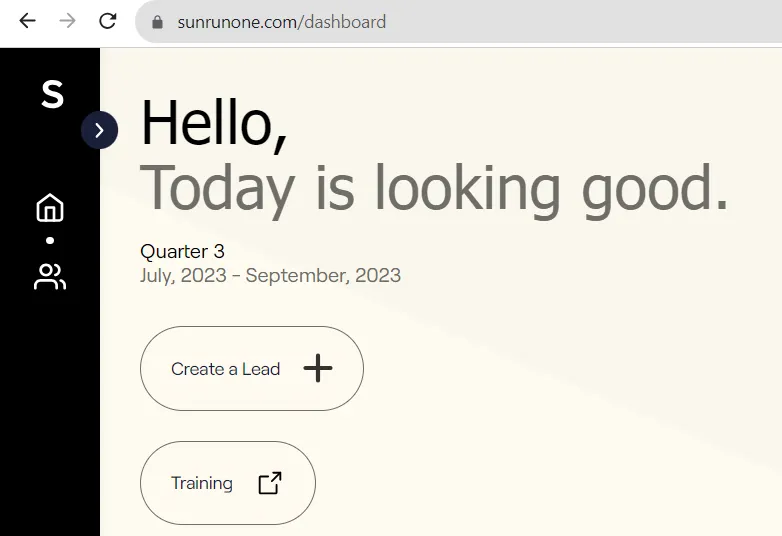
Forgot Password & Reset Password
You can reset your Partner Portal password anytime using
this link. Your username will be your company email + .sr. Please remember to add .sr to the end; if you do not, the password reset will not work.
Step 1: Navigate to the Partner Portal password reset link.
Step 2: Enter your USERNAME (this is your company email + .sr)
Step 3: Click continue
Step 4: Check your Inbox and Spam folder for the password reset email
Step 5: Follow the instructions on the password reset email
After resetting your password, please log out and log back in by manually typing in your new password. Using any device or browser autofill/save/face ID features can cause your browser to NOT update your login credentials to the newly created password unless the user manually types in the new password after changing it. If you are frequently being locked out from your account please check if these features are active and have your old information saved.
